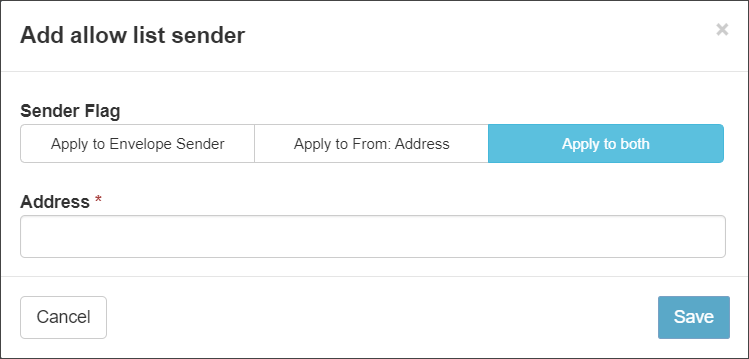Incoming mail received from senders listed in the Sender Allow list will always be accepted into the mailbox of the logged in Email user.
- Click on Add Allow list sender to open the dialog:
- Choose which address you want to apply the allow to by selecting from the following Sender Flags:
- Apply to Envelope Sender - The SMTP Envelope sender from address only
- Apply to From: Address - The MIME message header from address only
- Apply to both - both the SMTP Envelope sender from address and the MIME message header from address
- In the Address field, enter the email address of the sender you want to allow
To add a whole domain to the sender Allow list, use a wildcard here by entering the domain in the format:
*@domain-to-allowlist.invalid - Click on Save to add the sender